Color
-less
Effective interface design crucially involves accentuating various elements to guide user focus. While leveraging color can be an appealing and straightforward method, its impact tends to diminish with excessive use. Fortunately, many other alternative strategies exists so, next time you're designing, try color less!
Spacing
Strategic use of spacing, or whitespace, around elements in UX design effectively emphasizes their importance. By isolating an item with extra space, it stands out, drawing attention and signaling priority, thus aiding in clearer and more focused user interaction.
Size
Component size is a key tool in UX design for emphasizing importance. Larger elements naturally attract attention and indicate priority, helping users quickly identify where to focus. This strategic use of size enhances navigation and interaction, guiding the user experience efficiently.
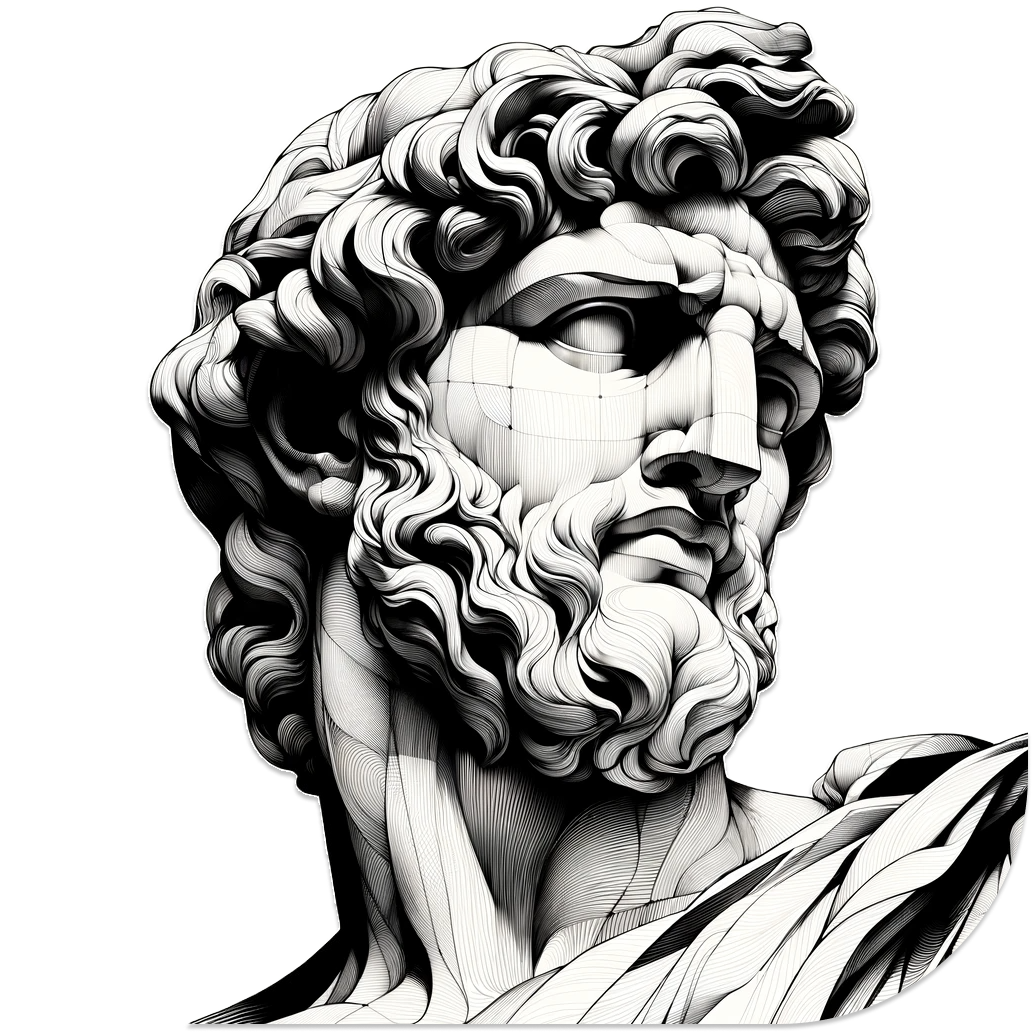
Imagery
Imagery can effectively highlight key sections or components. Placing relevant, eye-catching images near important features can draw user attention and enhance interaction. Imagery creates a visual hierarchy, attracting the eye and improving the interface's overall usability and appeal. Simple yet impactful, the right images make navigating a website or app more intuitive and engaging.
Guidance
Guiding lines, both direct (like arrows and borders) and subtle (such as the arrangement of images and text), are a practical solution for focusing attention in UX design. They not only ensure clear and easy navigation but also enhance the overall user experience by making the interface more organized and intuitive. Simple yet effective, these lines are fundamental in guiding the user's journey through a website or app, contributing to a seamless interaction
Animation
Animations or effects are used to draw attention and highlight importance. Subtle movements or visual enhancements can make an element more noticeable, guiding the user's focus and enriching their interactive experience.